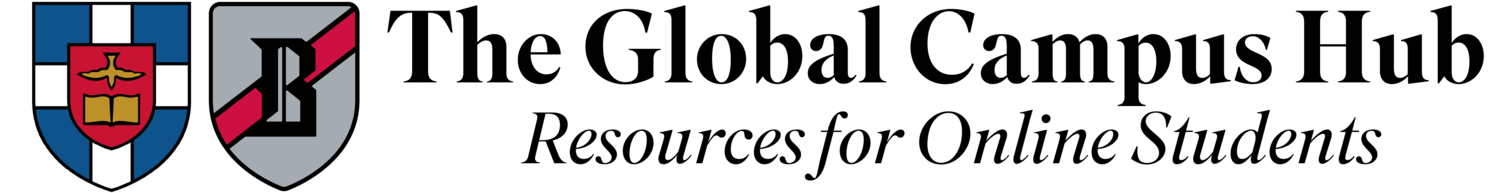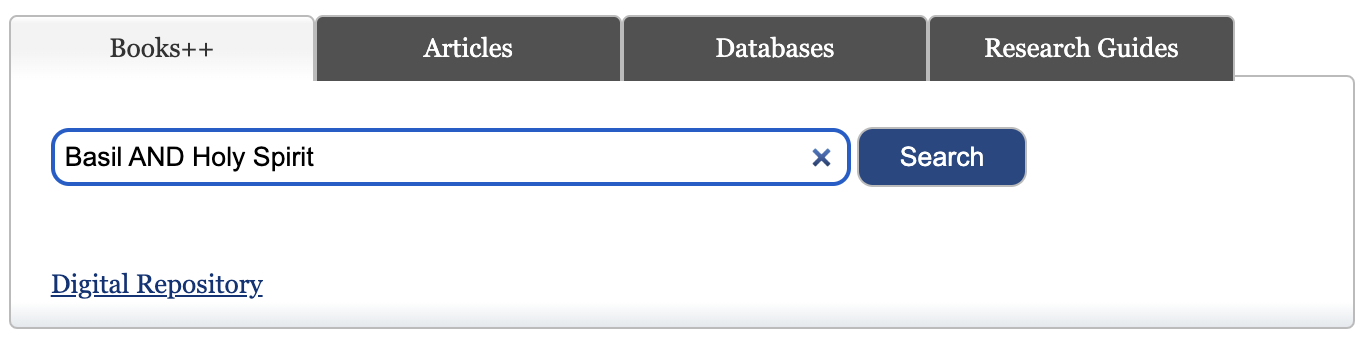Research Quick Guide: Using Library E-Books
In this quick guide, we will explore how to search for and access eBooks through the online library for Southern Seminary and Boyce College.
For a demonstration of how to access eBooks, you can watch the video above.
—
Start here
First, go to the library homepage: library.sbts.edu. Through the library, you will have access to various books, articles, databases, and research guides that you can use when completing assignments for your online courses.
Search for a Specific Title by Typing it into the “Books++” tab
It could be the case that you know exactly which book you need. In that case, go ahead and type in the title of the book in the Books++ tab. For instance, if you’re looking for Thomas Schreiner’s commentary on the book of Romans, you could type in “Romans Schreiner.”
After searching this, you will see that the first book to come up is Thomas Schreiner’s commentary on the book of Romans and that there is an eBook available.
Opening and Downloading eBooks
To access the eBook, click “View eBook” then “Read Online.”
If you want to download a portion of the book, click the “PDF” icon.
Then select “Chicago/Turabian – Notes-Bibliography,” which is a citation style that Southern Seminary uses, and select “Continue” and “Open PDF.”
Search for eBooks Using Keywords
It could also be the case that you may not know which book you need. You may be looking at a topic and are curious to see what eBook offerings are available. In that case, you can search for keywords by typing them into the search bar. For example, if you were looking for Basil the Great’s theology of Holy Spirit, you could type in “Basil AND Holy Spirit.”
You can then narrow your search to eBooks by clicking “eBook” on the left-hand side under “Format.”
Conclusion
We hope that this Quick Guide was helpful to you. If you'd like to suggest a video or article for the Global Campus Hub, please email onlinelearning@sbts.edu.
—
Video produced by John Baker, text by Shinwon Bang