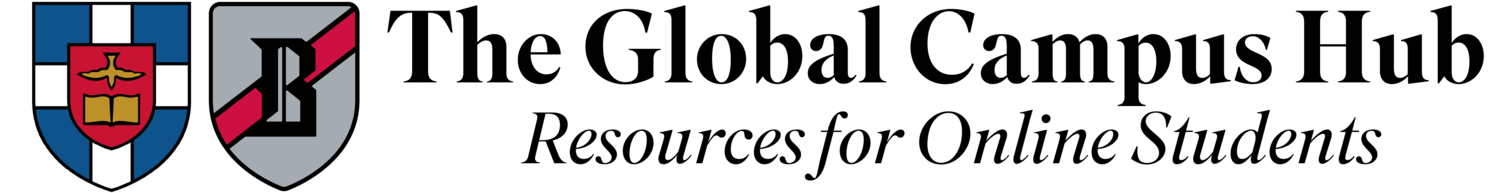Research Quick Guide: Library Distant Student Services
One of the great benefits of being an online student at Southern Seminary and Boyce College is that you have access to one of the best theological libraries in the world. Furthermore, the staff at the library have made sure that modular and online distance students have the help they need to utilize this huge library.
On the library website, on the left hand side there's a whole section of the website devoted to Distant Student Services. While this certainly isn't all that the library offers, these are key items that you can utilize as an online student that are essentially created to help you.
Getting Articles and Scans
The first item on the list is “Requesting articles and scans.” There's only a certain amount of a book that the library is able to offer for scanning, but be sure to utilize this if for example you need to work through a specific chapter of a book that's not available digitally on the library's website and you also may not have time to wait for it to arrive at your house. If you're unsure what section of the book you might need to use, what you'll want to do is open up the book on Amazon or on some other service and browse through the table of contents. When you browse the table of contents, you'll be able to see what chapter or what section of pages of the book that might be useful and then after that you can request those specific pages for the library to scan and send to you.
Requesting Print Items
The next service available to distance students is requesting library items to be sent to them through the mail. These books are sent to you using media mail, so they may take a while to get to you. We'd recommend that if it's available for you that you mail them back to the library also using book rate to save you quite a bit of money. If you have questions about these processes, be sure to email the library, as they'll be able to provide you the most up-to-date and accurate information on all of these things.
How to Get the Research You Need
So how does this play out as you're doing research as an online student? On the library's website, go to “Research Guides,” then “Research Guides A-Z,” and finally “New Testament Studies.” For a New Testament research paper, select “New Testament Introductions” and scroll down to “General Introductions.” If you're interested in learning more about using the library guides be sure to watch the video that is linked below this video, as we've covered that in a previous quick guide. So let's say you want to see about the top two books under “General Introductions.” Open both of these in a new tab, and it automatically opens them in the library's website search. If you can view one as an ebook, that means that there's no need to wait for the book or request scans of a specific section of the book. There are also features in which you can download the book. This will generally require a login as well as a specific application on your computer.
If there's no ebook available for a book, what you can do is search for the book on Amazon, click on “Look inside,” and then navigate to the table of contents. Here you can find what chapter of the book you would like to request a scan of from the library.
If you decide that you want to look for more books that are related to a book, especially if you're into a more specific topic, what you want to do is scroll down to the bottom, and you can actually “Browse the shelf.” In many ways, it's very much like you're physically at the library, looking through the books on the bookshelf. These are the books that have a call number that is very similar to the one that you're looking at, so you can scroll through and see what's available. One of the most helpful things about this is you can specifically see what books are available as ebooks at the bottom.
One thing to note with all of these items is that generally speaking, articles are much more accessible digitally than books. While there are quite a few books that are available as ebooks, what you'll probably notice is that once you start getting into research articles and dissertations related to the topic you're writing on, you'll be able to access those through the library's website digitally without needing to request anything.
More Information
If you have questions about using the library or Distance Student Services, be sure to contact the library. The library's contact information is here on the bottom right hand side of their website. You can simply click “Contact us” and fill out the form and they generally will get back to you very quickly.
If you'd like to suggest a video or article for the Global Campus Hub, please email onlinelearning@sbts.edu
—
Video produced by Jonathan Ahlgren, text by Flynn Evans