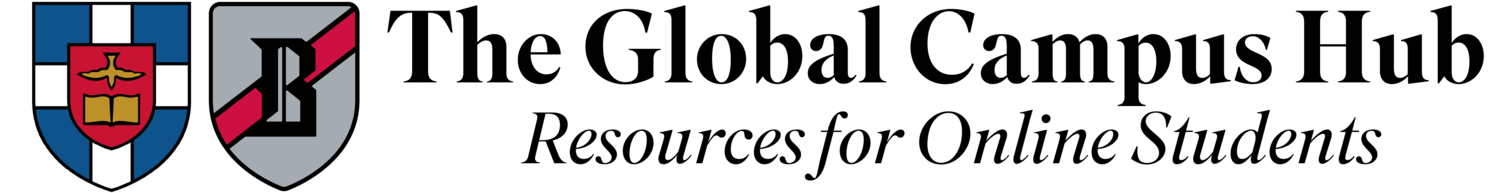Writing Quick Guide: Using Templates
In this Online Learning quick guide, I'm going to walk you through how to use the Southern Seminary templates provided by The Writing Center for both book reviews and for research papers. If you navigate to the “Writing Resources” on the Global Campus Hub, you should find a link directly to the templates and guides provided by the Southern Seminary Writing Center. While you'll probably want to utilize many of the items here on this page, this guide is going to focus specifically on the research paper and book review templates. You simply click on them to download and open them on your computer.
Using the Book Review Template
The book review template includes notes on the side as well as details for each section on how to write a good book review. This will take you much of the way towards doing a good job on your book review, and I would recommend you read all the notes here and review them regularly as you write your book review. It's worth noting though that there could be items that the professor wants that are unique to the course, so be sure to check your course syllabus as well as your assignment directions to make sure that you're doing your book review or research paper exactly the way the professor would like you to do it.
What's unique about the book review template in particular is that instead of the title at the top, you're going to have a bibliography. Be sure to look at the Style Guide on how to do that properly and follow the format that is presented there. Notice that the “Styles” here at the top are going to be very important for you. When you open the template, the style should be correct so you can highlight an item that you'd like to change the style of. For example, if you would like to highlight the first level subheading you can click here and make sure it's selected “first level subheading.” Or if you want to switch at the second level subheading, you can do that from here as well. And so it's very simple and easy for you to change these without having to worry too much about adjusting all the spacing and such according to the Style Guide.
Another item to point out is that as you're completing this, be sure that you are deleting the brackets as you fill in the appropriate information that everything is formatted still the same. Another important item to point out is that the comments on the side should be deleted as you go through and complete your book review or research paper, which you can do in the “Review” section in Word by clicking on “Delete” and then selecting “Delete all comments in document.”
Using the Research Paper Template
Jumping over to the research paper template, everything is mostly the same. One thing to note that's different though is that the title page will be different. Also, in research papers you'll be more likely to utilize both first level subheadings as well as second level subheadings. Notice further that there's a bibliography at the end of the paper that needs to be completed based on the Southern Seminary Manual of Style.
Once again, though you do have a “Bibliography” style here at the top to make sure that you're following the proper spacing that is required for bibliographies, also be sure to utilize the notes on the side in the template to guide you along the way, as those will also help you ensure that you're using the right bibliographic information. If you have any questions about the formatting of written assignments, please reach out to your OTA, as they will be the best person to provide you answers to specific questions regarding your course assignments.
If you'd like to suggest a video or article for the Global Campus Hub, please email onlinelearning@sbts.edu.
—
Video produced by Jonathan Ahlgren, text by Flynn Evans